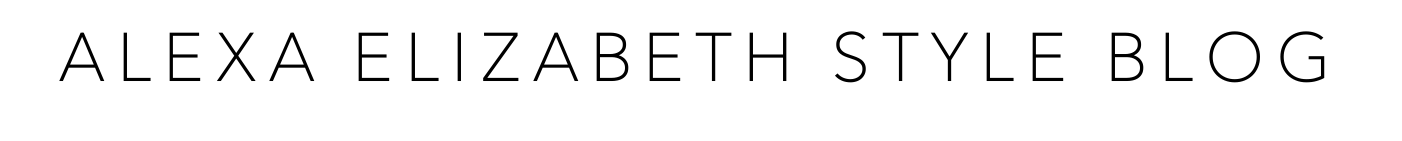Buying a rug online can be tough. There are hundreds of thousands of options to choose from and sorting through them all can take hours. Then once you’ve parsed it down to a few you really like, there might be an array of photos of the rugs… and each photo makes the same rug look completely different. Finally you decide to take your chances on a rug and when it arrives at your house it’s completely different from (or at least not quite) what you imagined. We’ve been there. That’s why we wrote this post – we hope that this will help some of you avoid situations we’ve run into! Here are our tips on how to buy rugs online and avoid being catfished:
- Measure out your space to define what size rug you need
- Pay attention to close-up photos and customer review photos
- Use Google Image Search to find the best price and avoid over-paying
Let us break each of these tips down for you:
Measure Out Your Space to Define What Size Rug You Need
The size of the room and the size of the furniture in the room will help dictate what size rug you need to purchase. A rug that’s too large for the space it’s in can be just as visually unappealing as a rug that’s too small for the space. Once you know the dimensions of the room as well as the dimensions of the largest pieces of furniture in the room, you can make a decision on what size rug you will need. For example, our master bedroom is on the small side but we do have a king size bed. At first, I thought that since the space was smaller, a smaller rug would look ok under the bed. But, since the bed is a king bed a 5×7 rug was juuuuust wide enough for each leg to fit on it. A big bed that just barely fits on a rug looks pretty silly if you ask me. And due to these optics the room also appeared smaller. I soon discovered that an 8×10 rug would actually be more ideal for this space. Even though the difference in size can mean quite a leap in price, it’s well worth it to get the perfect-sized rug for your room. There are lots of great resources that can help you decide what size rug is right for your space – we’ve included one that we like below!
Pay attention to close-up photos and customer review photos
The trickiest part to rug shopping can be looking at photos and trying to decipher what color the rug really is. Typically on rug listings there will be three different types of photos: a shot of the full rug on a blank background, a shot of the rug in a styled space with furniture, and close-ups of the rug. It can be tough to say what is most true-to-color, but what we’ve found is that typically the close-ups provide the most accurate view. These photos will also give you a much better idea of the texture of the rug so that you don’t get a flat weave when you were expecting hand-tufted wool (the description should provide details on texture and material too so be sure to pay attention to it as well). Another tip you shouldn’t skip is to check out the reviews! We love customer review photos. Typically they are completely unedited which can help you really see true colors. If you take a look at a few customer photos and you like what you see, chances are you’ll like it in your home too!
Use Google Image Search to find the best price and avoid over-paying
We’ve saved the best for last: the Google Image Search tool. This is how we really compare prices across all retailers to see if we’re getting the best price. We’ll let you in on a little secret we’ve discovered: the same exact rug can be found on most online retailer’s websites. For instance, if you find a rug you love on walmart.com and it isn’t a Walmart exclusive brand (like Flower Home by Drew Barrymore for example), chances are you can find it on Target.com, Wayfair, Overstock, Joss & Main, Home Depot, etc.. The trick is that they will often have slightly different names on each site which makes searching for them a little tougher. This is where the Google Image Search comes in: if you search by image you can pull up results for the same rug regardless of the name. Here’s a little guide with photos to demonstrate how I did this for my bedroom rug:



Once you’ve found a rug you love, right click on the main image (the full rug with no background) and copy the image address

Notice in the search results above how each retailer even has a different brand name for the rug. I was able to find my rug at a handful of retailers (for all different prices), including Overstock, Wayfair, Bed Bath and Beyond and Home Depot!
We hope these tips are as helpful to you as they have been to us on your rug search! Tag us in your photos of your successful rug finds!!